There are two authentication modes in SQL Server 2005 one is Mixed mode that allows all users from differing Operating Systems to gain access by requiring a user name and password, separate from those given to gain network access. Windows Authentication mode allows only Windows based Operating Systems to gain access. It is claimed to be much more secure because users in this case would not need a separate user name and password from their network credentials and they would not have the opportunity to write their credentials on a sticking note that they keep under their keyboard.

According to Susan Sales Harkins and Mike Gunderloy article
SQL Server: Design for security from the start,
published by TechRepublic, recommend using Windows Autehntication mode when possible.
They state that, "Windows Authentication is integrated with the Windows security system, which provides more
features than SQL Server Authentication and is generally easier to use, more efficient, and more secure"
(2003, Harkins & Gunderloy)
Works Cited:
S. Harkins & M. Gunderloy. (2003).
SQL Server: Design for security from the start. TechRepublic. Retrieved on March 01, 2010 from
http://articles.techrepublic.com.com/5100-10878_11-5035150.html
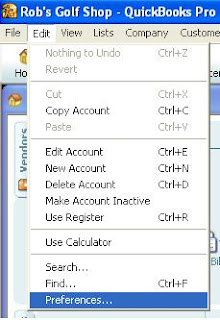 Next, click on the Accounting tab in the right pane. Select the Company Preferences tab in the center pane. Check the Use account numbers check box.
Next, click on the Accounting tab in the right pane. Select the Company Preferences tab in the center pane. Check the Use account numbers check box.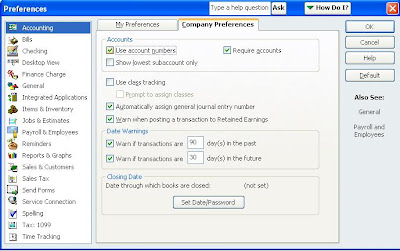 Finally, you can enter an account number for each account.
Finally, you can enter an account number for each account.
