Here is how to turn on this option.
First, on the menu strip go to the Edit tab and select Preferences.
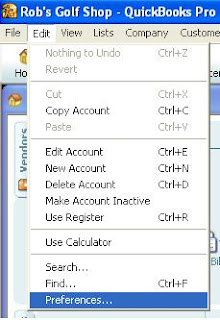 Next, click on the Accounting tab in the right pane. Select the Company Preferences tab in the center pane. Check the Use account numbers check box.
Next, click on the Accounting tab in the right pane. Select the Company Preferences tab in the center pane. Check the Use account numbers check box.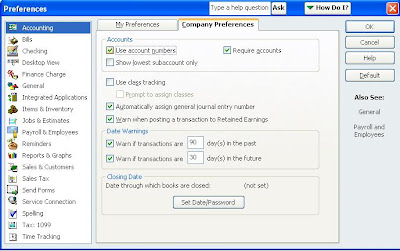 Finally, you can enter an account number for each account.
Finally, you can enter an account number for each account.
2 comments:
This is a great resource for QuickBooks users, keep up the good work. You may also want to pass on information about the Corelytics Financial dashboard at www.coreconnex.com built especially for companies using QuickBooks.
I'd be interested to hear your take on this dashboard.
Post a Comment