When you see the
 screen, check for these possible errors.
screen, check for these possible errors.1. Know your network range. For every network there is a range of IP address used. Your Static IP Address must be within this range.
Example IP Address 172.16.5.12
Of course we are talking about private networks, behind routers and other devices.
Know the range of the network.
2. Do not duplicate. Your network will have an address for the Default Gateway and possibly the DNS Server. If youtype the same address as either one of these address you will not be able to conect to the internet and will most likely recieve error message like these:
A quick easy way to see the duplicate is:
2a-1. Click the Start button
2a-2. Type cmd
2a-3. Cick cmd.exe
2a-4. Type ipconfig /all in the command prompt
2b-1. Click Control Panel and click Classic View
2b-2. Click Network and Sharing
2b-3. Click View Status
2b-4. Click Properties and click Continue
2b-5. Select IPv4 and click Properties
2b-6. Type 172.16.2.11 to in the IP Address box to test it.
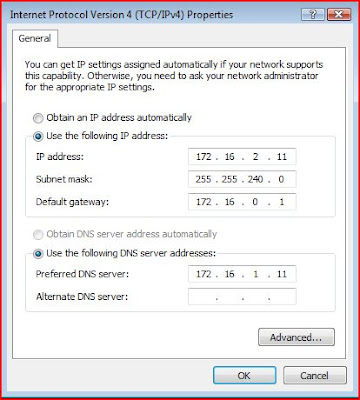
3. NO zero in the Y field. The IP Address has 4 parts (boxes) w,x,y,z. In the Y field you can not type 0.





1 comment:
Great....what did you learn? Can you relate Static IPs to another area...phone numbers or something.
I am looking for you to reflex on what you are learning.
Post a Comment